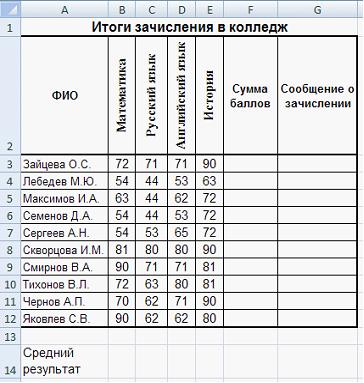Вопрос № 1212521 - Английский язык
Заполните пропуски в инструкции следующими словами и фразами:
If you are using Paintbrush and the printed image is much smaller than you expected, 1_______:
1. From the File menu in Paintbrush, choose Print. Make sure the Use Printer Resolution check box is cleared in 2_______. Also, 3_______. If a small scaling factor is specified, the printer output is small.
2. From the View menu, 4_______ to see how the image appears on the page. You may need to adjust the position.
If you are using Paintbrush and the printed image is much smaller than you expected, 1_______:
1. From the File menu in Paintbrush, choose Print. Make sure the Use Printer Resolution check box is cleared in 2_______. Also, 3_______. If a small scaling factor is specified, the printer output is small.
2. From the View menu, 4_______ to see how the image appears on the page. You may need to adjust the position.
Вопрос задал(а): Анонимный пользователь, 17 Октябрь 2022 в 17:43
На вопрос ответил(а): Любимов Павел, 17 Октябрь 2022 в 17:43
На вопрос ответил(а): Любимов Павел, 17 Октябрь 2022 в 17:43